While running your TestNG classes you may encounter some Exception like
java.net.SocketException: Software caused connection abort: socket write error
to avoid the SocketException in Eclipse please do the following changes.
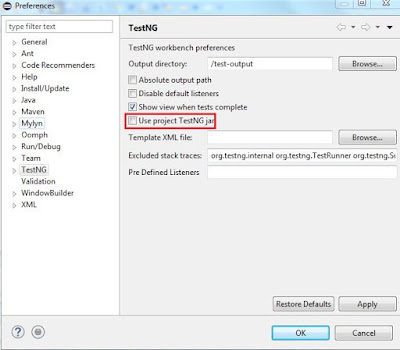
java.net.SocketException: Software caused connection abort: socket write error
to avoid the SocketException in Eclipse please do the following changes.
- Go to Windows from Menu Bar in Eclipse.
- Select Preferences.
- It will open a new window.
- Choose TestNg and uncheck Use Project TestNG Jar.
- Click apply and click OK.
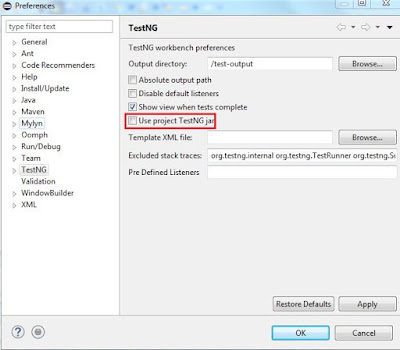





No comments:
Post a Comment