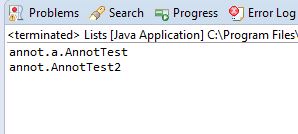One of the most common problem when using annotation is to find the classes based upon the attribute value of an annotation.
Problem-statement: Find all the classes in com.annot package which have @ExampleAnnot annotation and attribute value of author in @ExampleAnnot is dht.
To achieve this we will need the following jars.
1. javassist-3.12.1.GA.jar which can be Download from here.
2. org.reflections.0.9.11.jar which can be Download from here
Add both the jar files in your classpath.
Example code:
The above example first finds all the classes with @ExampleAnnot annotation, then sequentially checks the author attribute from @ExampleAnnot of each class , and if author value is equal to dht, it prints the well qualified name of all those class.Above example returns all the classes which have author name as dht.
Problem-statement: Find all the classes in com.annot package which have @ExampleAnnot annotation and attribute value of author in @ExampleAnnot is dht.
To achieve this we will need the following jars.
1. javassist-3.12.1.GA.jar which can be Download from here.
2. org.reflections.0.9.11.jar which can be Download from here
Add both the jar files in your classpath.
Example code:
package annot;
import java.util.Set;
import org.reflections.Reflections;
import org.testng.TestListenerAdapter;
public class Lists extends TestListenerAdapter {
public static void main(String[] args) {
Reflections reflections = new Reflections("com.annot");
Set<Class<?>> annotated = reflections.getTypesAnnotatedWith(ExampleAnnot.class);
for(Class<?> c:annotated)
{
ExampleAnnot declaredAnnotation = c.getDeclaredAnnotation(ExampleAnnot.class);
if(declaredAnnotation.author().equals("dht"))
{
System.out.println(c.getName());
}
}
}
}
The above example first finds all the classes with @ExampleAnnot annotation, then sequentially checks the author attribute from @ExampleAnnot of each class , and if author value is equal to dht, it prints the well qualified name of all those class.Above example returns all the classes which have author name as dht.
Happy coding. Let us know if you are stuck somewhere.