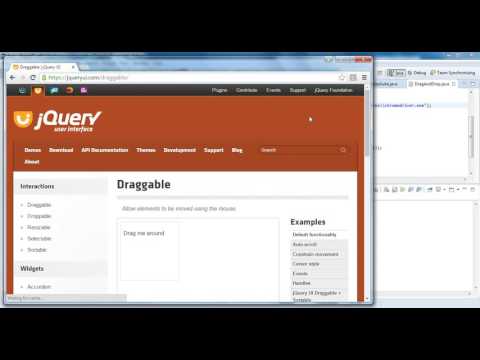Drag and drop is now common functionality across many web applications for interactive user interface and easy upload.
To automate drag and drop in your automation test script, selenium provides a class called Actions for interactive actions.
Scenario:
1. Launch https://jqueryui.com/draggable/
2. Drag and release the element an X=250 and Y= 10 Pixels.
To automate the above scenario using Selenium Webdriver , we would need to use dragAndHold(WebElement element) function of selenium library.
Code:
POC videos:
Please follow our other blog Tester in you for more updates and tutorials of Selenium.To automate drag and drop in your automation test script, selenium provides a class called Actions for interactive actions.
Scenario:
1. Launch https://jqueryui.com/draggable/
2. Drag and release the element an X=250 and Y= 10 Pixels.
To automate the above scenario using Selenium Webdriver , we would need to use dragAndHold(WebElement element) function of selenium library.
Code:
package seleniumInteractive; import org.openqa.selenium.By; import org.openqa.selenium.WebDriver; import org.openqa.selenium.WebElement; import org.openqa.selenium.chrome.ChromeDriver; import org.openqa.selenium.interactions.Actions; public class DragAndDrop { static { System.setProperty("webdriver.chrome.driver", "Chrome driver location"); } public static void main(String[] args) { WebDriver driver = new ChromeDriver(); driver.get("https://jqueryui.com/draggable/"); driver.switchTo().frame(driver.findElement(By.xpath("//iframe[@class='demo-frame']"))); WebElement element = driver.findElement(By.id("draggable")); Actions action = new Actions(driver); action.clickAndHold(element).moveByOffset(250, 10).build().perform(); } }
POC videos: