Create a new file with name as Dockefile and add the below content.
FROM jenkins/jenkins:lts
USER root
MAINTAINER diehardtechy@gmail.com
if you want to copy any existing .hpi/.jpi file in your docker image, please add the below command in Dockerfile (Eg. If we want to copy perforce.jpi plugin from local machine to docker image )
COPY perforce.jpi /var/jenkins_home/plugins/
FROM jenkins/jenkins:lts
USER root
MAINTAINER diehardtechy@gmail.com
if you want to copy any existing .hpi/.jpi file in your docker image, please add the below command in Dockerfile (Eg. If we want to copy perforce.jpi plugin from local machine to docker image )
COPY perforce.jpi /var/jenkins_home/plugins/
If you want Jenkins to preinstall plugins create a plugins.txt file with below
content.
pluginid : version_info (For example if you want to install notification plugin with 1.13 version, we need to specify it as below, if we don’t pass version info, it will take the latest version)
notification:1.13
ws-cleanup:0.34
mask-passwords:2.12.0
pluginid : version_info (For example if you want to install notification plugin with 1.13 version, we need to specify it as below, if we don’t pass version info, it will take the latest version)
notification:1.13
ws-cleanup:0.34
mask-passwords:2.12.0
This means your docker image with tag name as blogging is created.

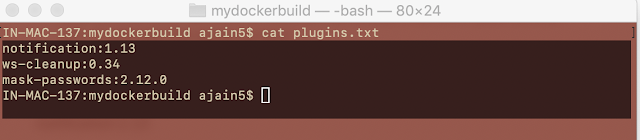








No comments:
Post a Comment