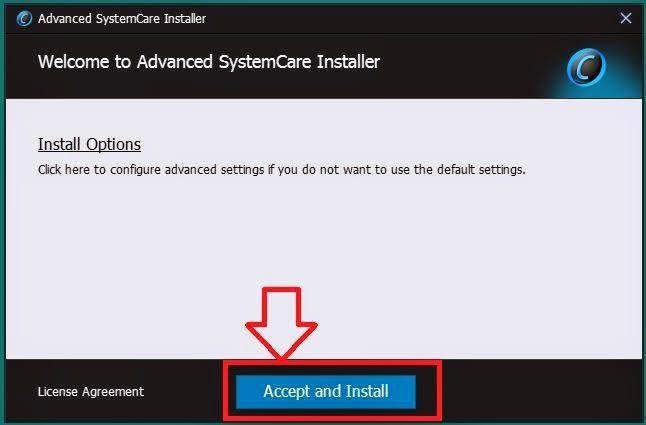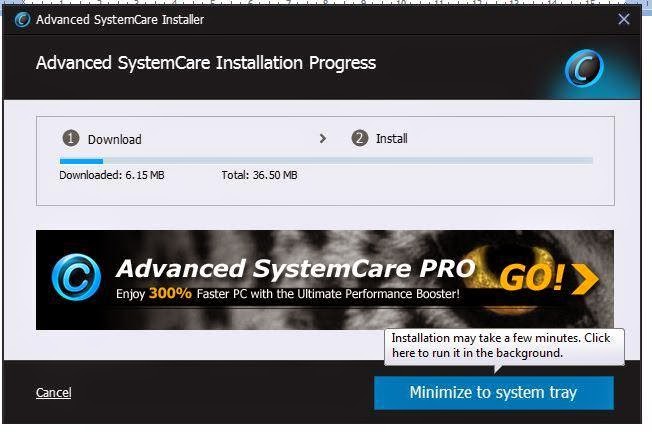How to clean waste space from hard drive?
To clean the waste space from hard drive to get better
system performance, windows provides a built in utility called disk cleanup.
How to use Disk cleanup.
Step 1.
Disk cleanup utility can be launched by either of the
following ways.
Way 1.
--> Press window -- To launch run window
--> Type cleanmgr
in run and hit enter-- To launch Disk cleanup.

Way 2.
--> Go to window search.
--> Search for disk cleanup by typing in search box.
After the Disk cleanup utility is launched, select the drive
from which you want to clean the waste space. And click Ok.
Based upon the amount of junk file system will take some
time to calculate amount of space which can be cleaned.

After successful calculation a new window will be displayed.
Which will look something like below.
It tells you how much amount of space you will be able to
free. In the below case it is 3.00 MB.

Click OK, and it will clean the junk from your system.

![OCJP Practice question #26 [Equals method]](https://blogger.googleusercontent.com/img/b/R29vZ2xl/AVvXsEhMFnzaejvyFVibrAOOsN81AqguSBQ-9aBajsSJ2viq5MeOgbkmU3N3R3fLNVLLJh6sV6CYH9ibA3amZIEGeEsaoTlHKQgijQMmWqpAwYWnIHTGEISy7PePiev-scQZ9iVPlfmubR-7uq_1/s1600/OCJP.jpg)